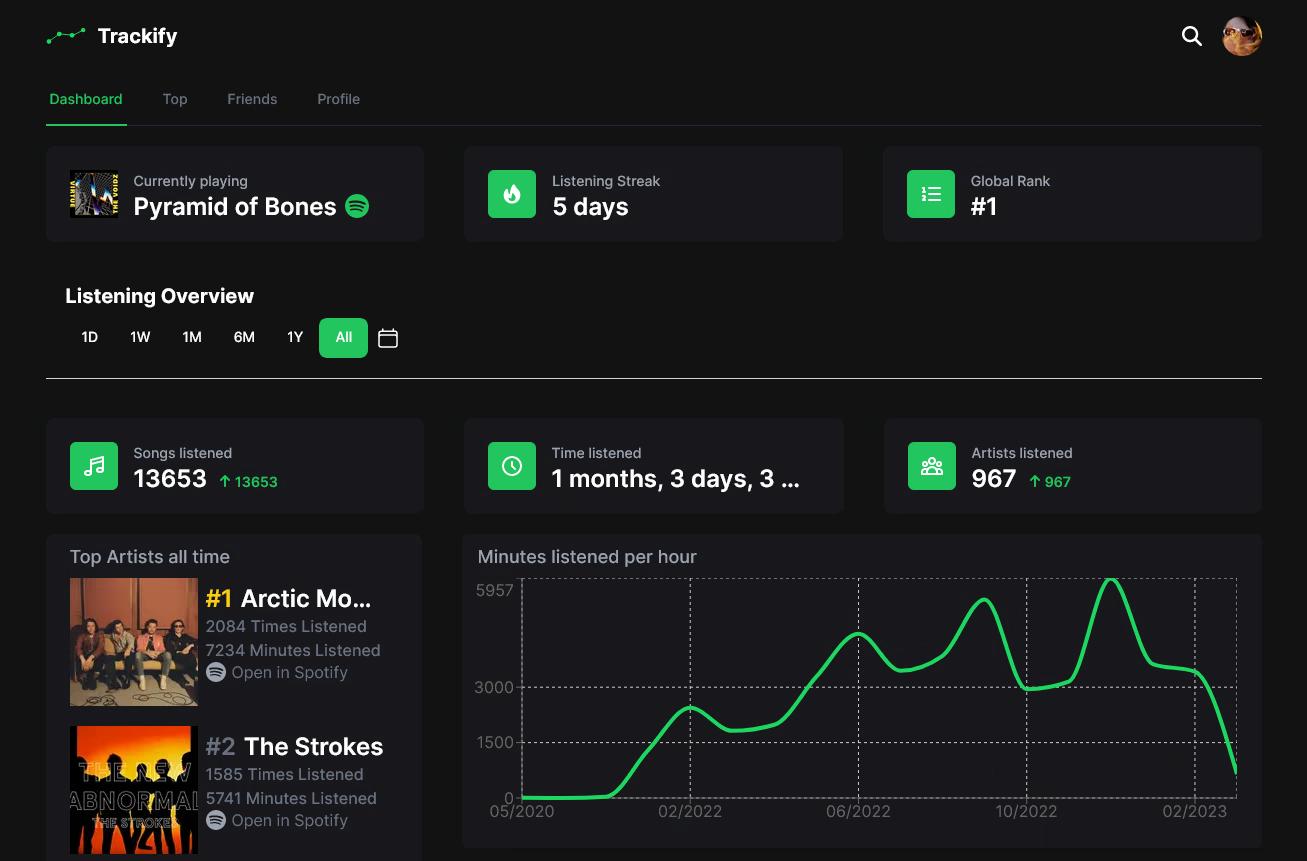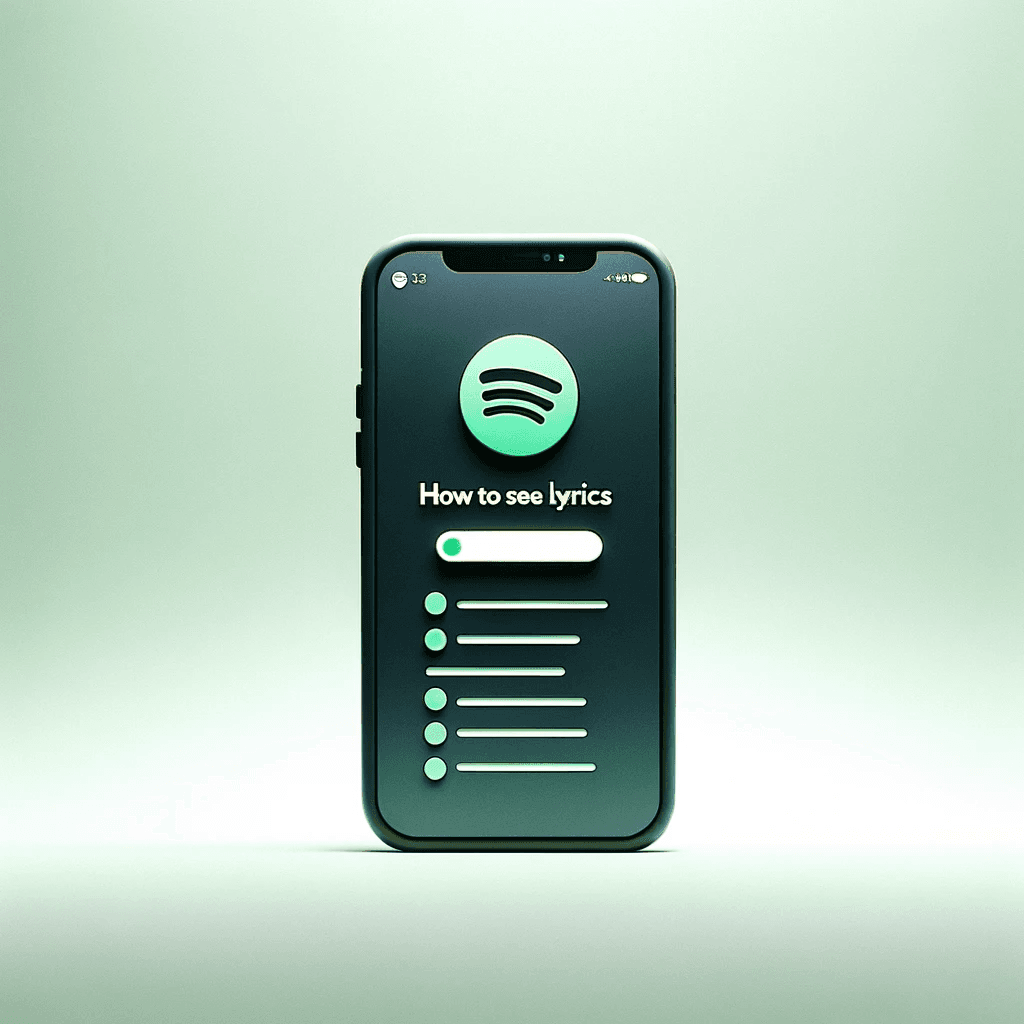
How to See Lyrics in Spotify: A User-Friendly Guide for Music Enthusiasts
Posted by carter on January 25, 2023
Key Takeaways
- Spotify now offers a lyrics feature on its platform.
- Users can access lyrics on mobile, desktop, and TV apps.
- This feature enhances the music listening experience.
Spotify, a leader in digital music streaming, has revolutionized how we listen to and interact with music. With its latest feature, lyrics for Spotify, music enthusiasts can now sing along to their favorite tunes with ease.
Understanding Spotify's Lyrics Feature
Spotify's collaboration with Musixmatch brings an interactive and shareable lyrics experience to its users. This feature is available on various devices, including iOS, Android, desktop, gaming consoles, and TVs.
Accessing Lyrics on Mobile
- Play a track on the Spotify mobile app.
- Swipe up from the "Now Playing View" or tap the "Lyrics" header.
- Enjoy real-time scrolling lyrics.
Using Lyrics on Desktop
- Click the microphone icon in the "Now Playing" bar.
- Sing along to the scrolling lyrics that appear.
Spotify TV App Lyrics
- Select a song in the TV app.
- Navigate to the "lyrics button" and enable it.
- Lyrics display in the "Now Playing View".
Enhancing Your Spotify Experience
Beyond just viewing lyrics, Spotify offers various features like creating playlists, discovering new music, and Spotify Wrapped. These features contribute to a personalized and enriching music experience.
Personalized Playlists and Discover Weekly
Spotify's algorithms create custom playlists like "Discover Weekly," helping you find new music based on your listening habits.
Spotify Wrapped
A yearly summary, Spotify Wrapped showcases your most-played songs and artists, adding a unique touch to your music journey.
Integrating Lyrics into Social Media
Spotify's lyrics feature allows you to share favorite lines directly to social media platforms, enhancing your social interaction and expression through music.
Sharing Lyrics
- Tap "Share" at the bottom of the lyrics screen.
- Choose the lyrics and platform for sharing.
FAQs About Spotify Lyrics
How do I access lyrics on Spotify?
Play a song and either swipe up on the mobile app or click the microphone icon on the desktop app.
Can I share lyrics on social media?
Yes, You can either use the "Share" function in the lyrics screen to post on social media or just take a screenshot manually using your device.
Are lyrics available for all songs?
Most songs have lyrics, but availability can vary.
Conclusion
Spotify's lyrics feature is a game-changer for music lovers. Whether on mobile, desktop, or TV, accessing and sharing lyrics has never been easier, making the Spotify experience more interactive and enjoyable.
Start tracking your Spotify stats today with Trackify
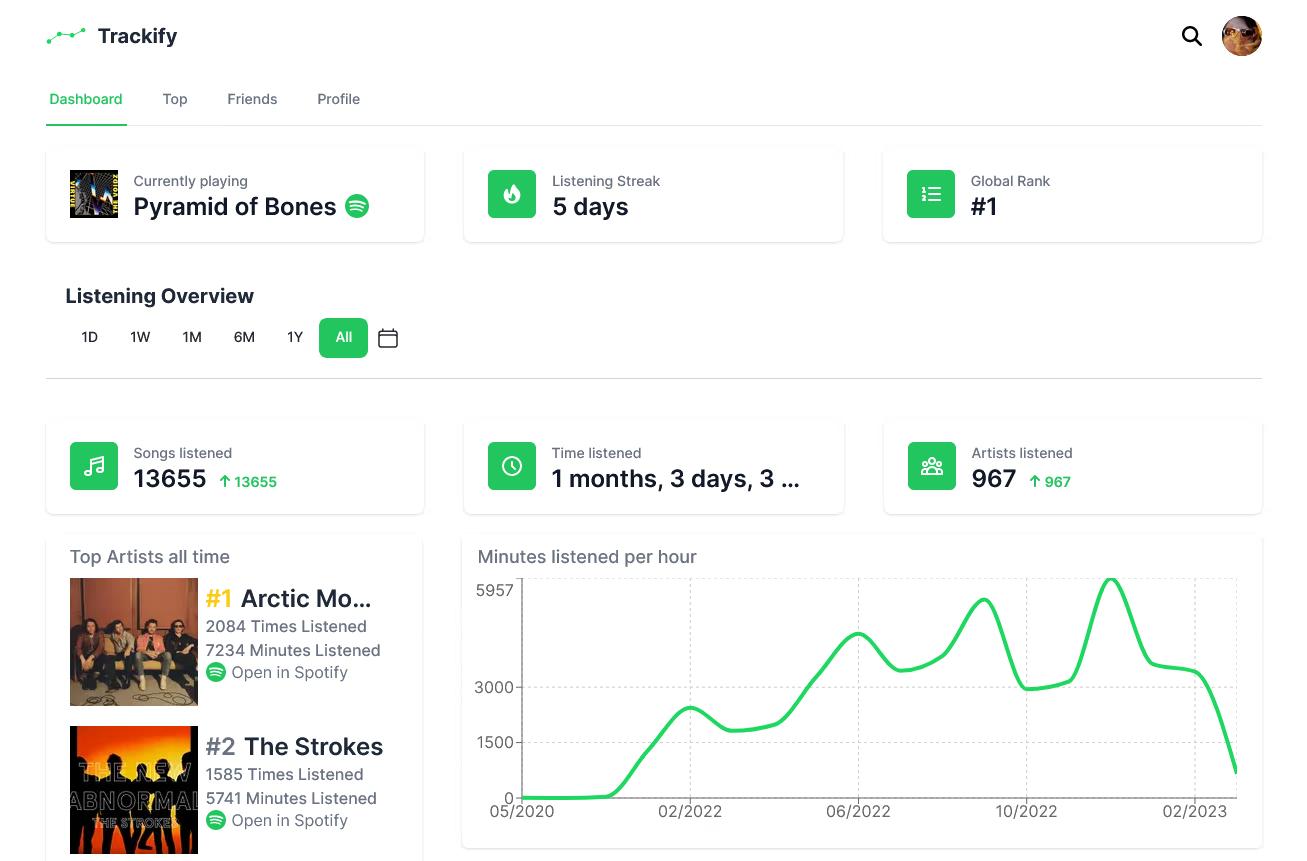
Trackify is a free Spotify stats application tracks your listening counts across your spotify history. Trackify lets you explore your music taste like never before.
Discover your stats - Get Started with Trackify.