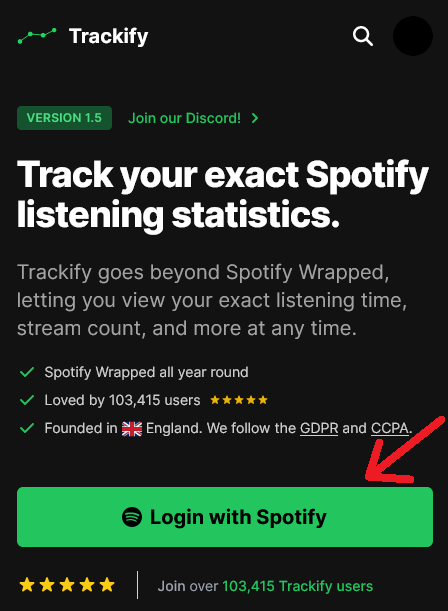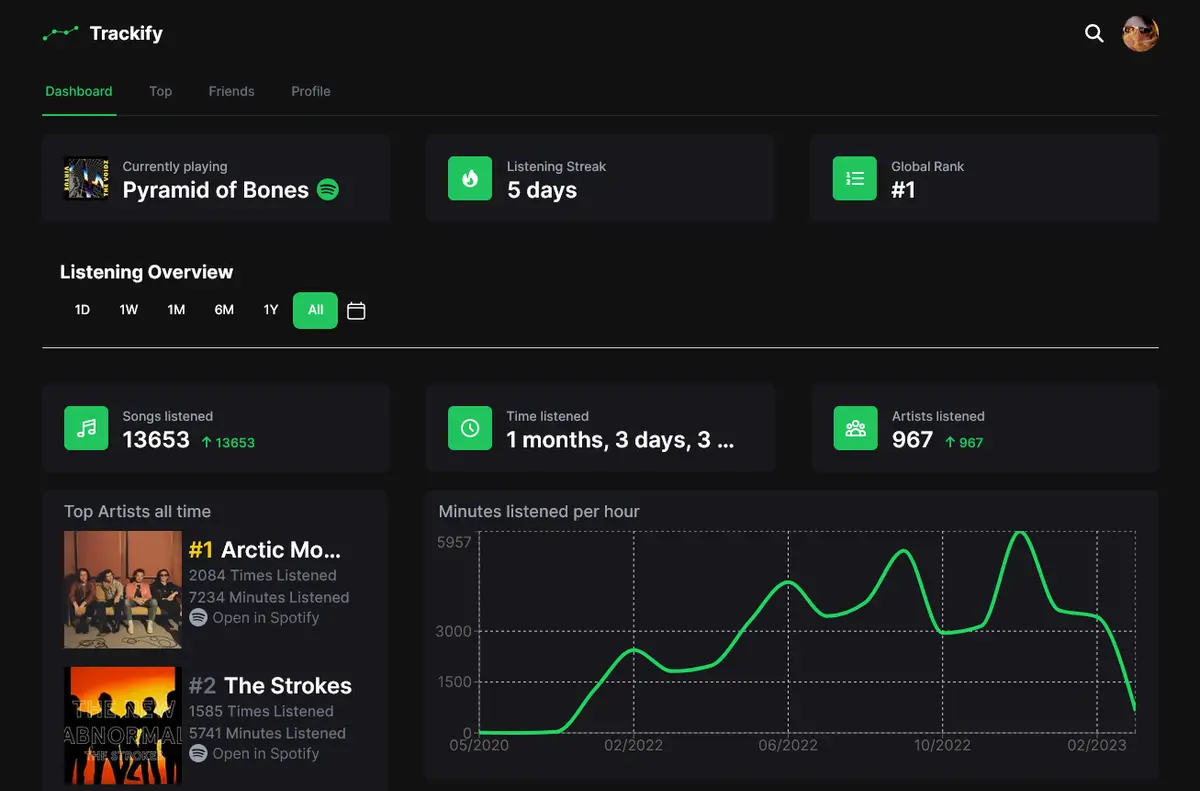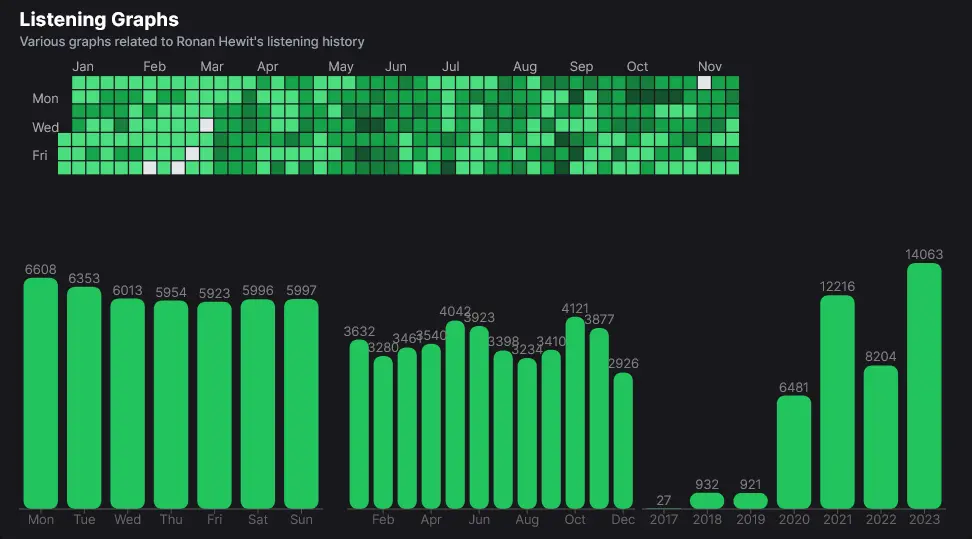
How to see your Spotify listening time
Posted by carter on November 30, 2024
Are you curious about how much time you've spent listening to music on Spotify? Well, with Trackify, a new website that tracks your Spotify listening stats, you can easily see how much time you've spent listening to music on the platform.
In this article, we'll show you how to use Trackify to see your Spotify listening time and explore the benefits of tracking your listening habits.
1. Go to the Trackify Website and click on the "Login with Spotify Button".
2. Log in to your Spotify account and authorize Trackify to access your data.
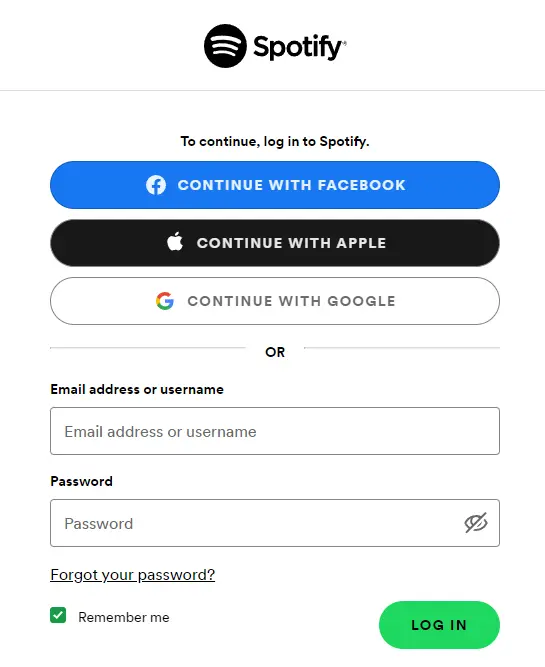
3. Once you're logged in, you'll see a dashboard that shows your listening history, top artists, top tracks, and more.
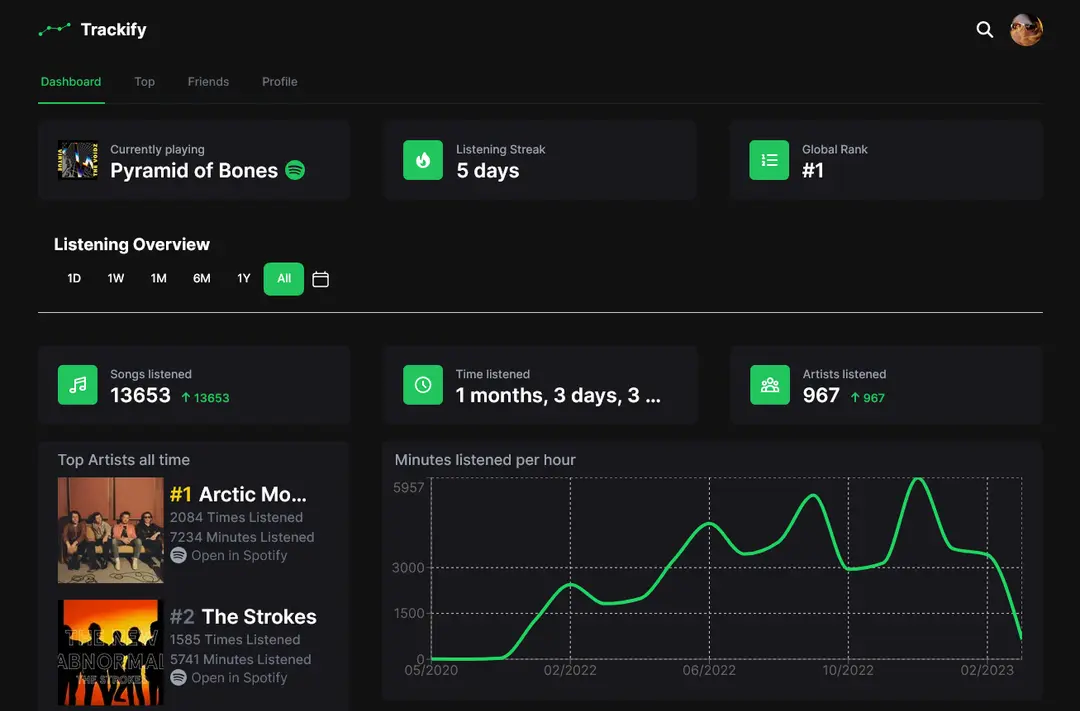
Benefits of Tracking Your Spotify Listening Time
Now that you know how to see your Spotify listening time, let's talk about why you should start tracking it with Trackify. Here are some benefits to consider:
1. Discover new music: By understanding your listening habits and preferences, you can discover new artists and genres that align with your tastes. Who knows, you might just find your new favorite band!
2. Find patterns: Using the daily, monthly and yearly distribution graph, you can see when you listen to music the most. Maybe you listen to an artist exclusively in the summer, or maybe you listen to a certain genre more on the weekends. Trackify can help you find these cool patterns!
3. Share with friends: Trackify allows you to share your listening stats with friends and compare your music tastes. This can be a fun way to discover new music and bond over shared musical interests.
Start tracking your Spotify stats today with Trackify
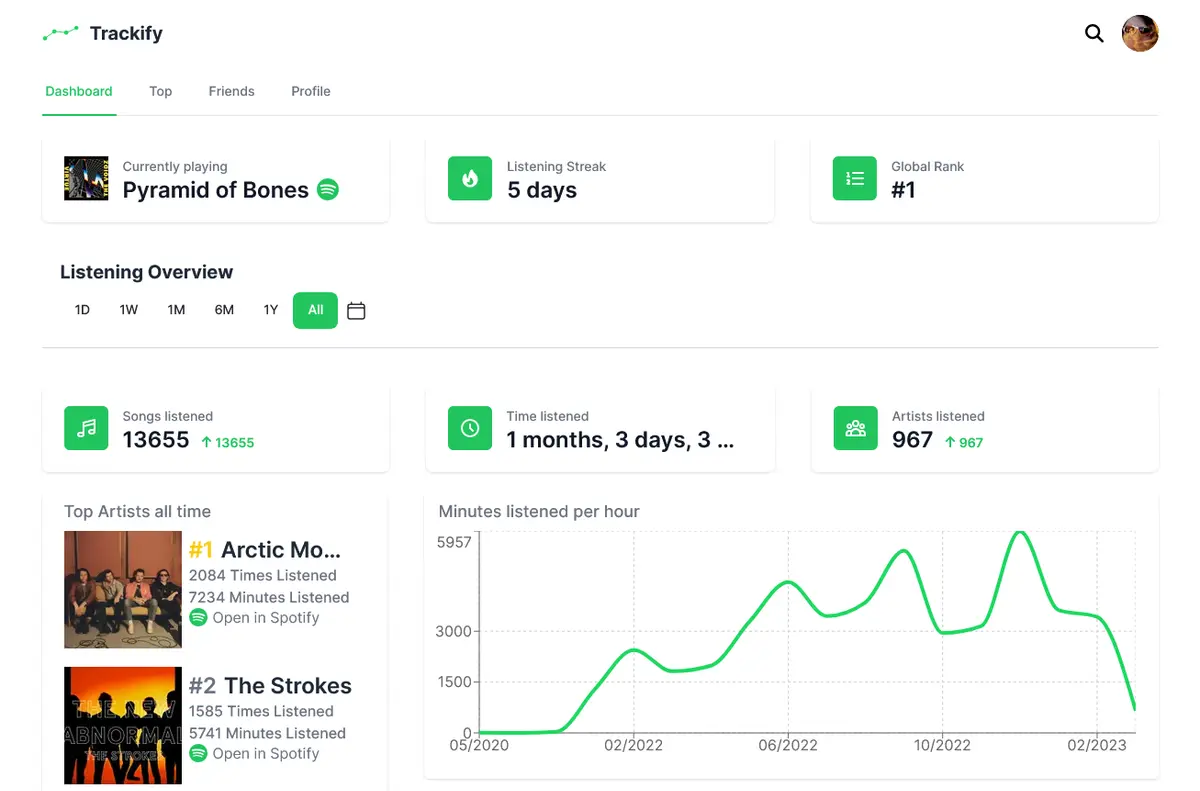
Trackify is a free Spotify stats application tracks your listening counts across your spotify history. Trackify lets you explore your music taste like never before.
Discover your stats - Get Started with Trackify