Playlist Cover Maker
This tool will generate a collage of your playlist's songs that can be used for your playlist cover image.
This tool will generate a collage of your playlist's songs that can be used for your playlist cover image.
1. Enter the URL of a public playlist into the input box above.
2. Click the "Generate" button to generate a collage of your playlist's songs.
3. Either download the collage or shuffle the order of the images as many times as you want to create a unique collage of your playlist.
Yes! This tool is completely free to use (and with no ads!). You can choose from public playlist and generate as many collages as you want.
Here are some examples of the playlist cover art that can be generated by this tool:
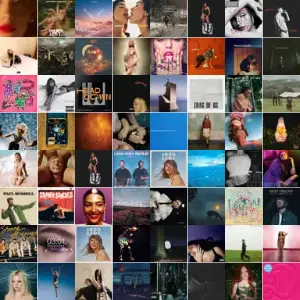
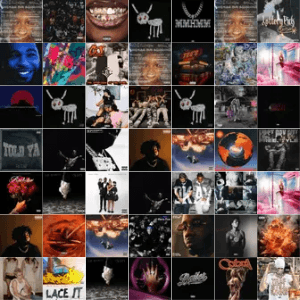

The optimal image size for Spotify playlists is 300x300 pixels. This is the size that Spotify uses for playlist cover art, and the size of the images that our tool generates.
1. Navigate to the playlist you want to change the name of.
2. Click the three dots next to or below the playlist name.
3. Click "Edit Details".
4. Click on the "Choose photo" button and upload your image.
5. Click "Save".
If everything worked correctly, your playlist will now have a new cover image.
You can download the cover art by clicking the download button that will appear after you've generated an image. This will download the image to your local device so you can upload it to Spotify.
Try out our other music-based tools!