Spotify Pie Charts
Create a Pie Chart of your top artists, genres and more.
1. Press the "Login with Spotify" button and login with your Spotify account. This will let us view your Spotify stats so we can create the charts.
2. You will be redirected to the charts section of our website. This will let you view your Spotify pie.
3. Now that you're logged in, you can easily customise the pie chart with the time range selector, the percentage input and the limit. These are found at the top of the page.
Here is a sample of the output of this tool:
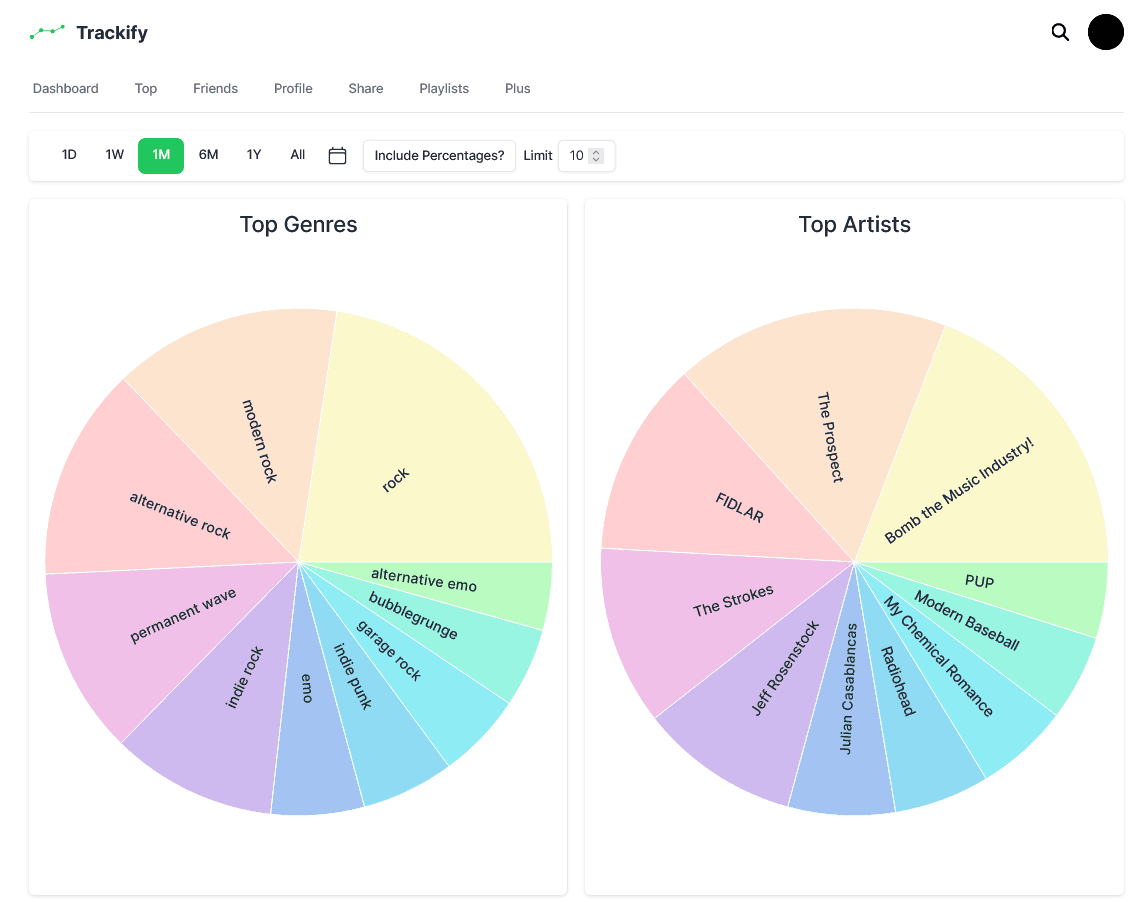
We use the Spotify API to get your top artist and genres. We quantify the rank of your artists based on how many times that artist's tracks appear in your top tracks, and we quantify the rank of the genres by how many times they appear in your top artist's genres.
Most other Spotify Pie apps don't allow any customisation, only show one pie chart, and are plastered with ads. Our pie chart generator has no ads, fully customisable and offers both your top genres and top artists.
Yes, you can share your charts on social media platforms or download them for personal use.
No, you don't need a Spotify Premium account to use this tool.
Yes, your data is safe. We only use your data to calculate your Spotify stats.
If you encounter any issues while using the tool, please report them to us at [email protected]. We are constantly working to improve our tools and your feedback is valuable to us.
Try out our other music-based tools!