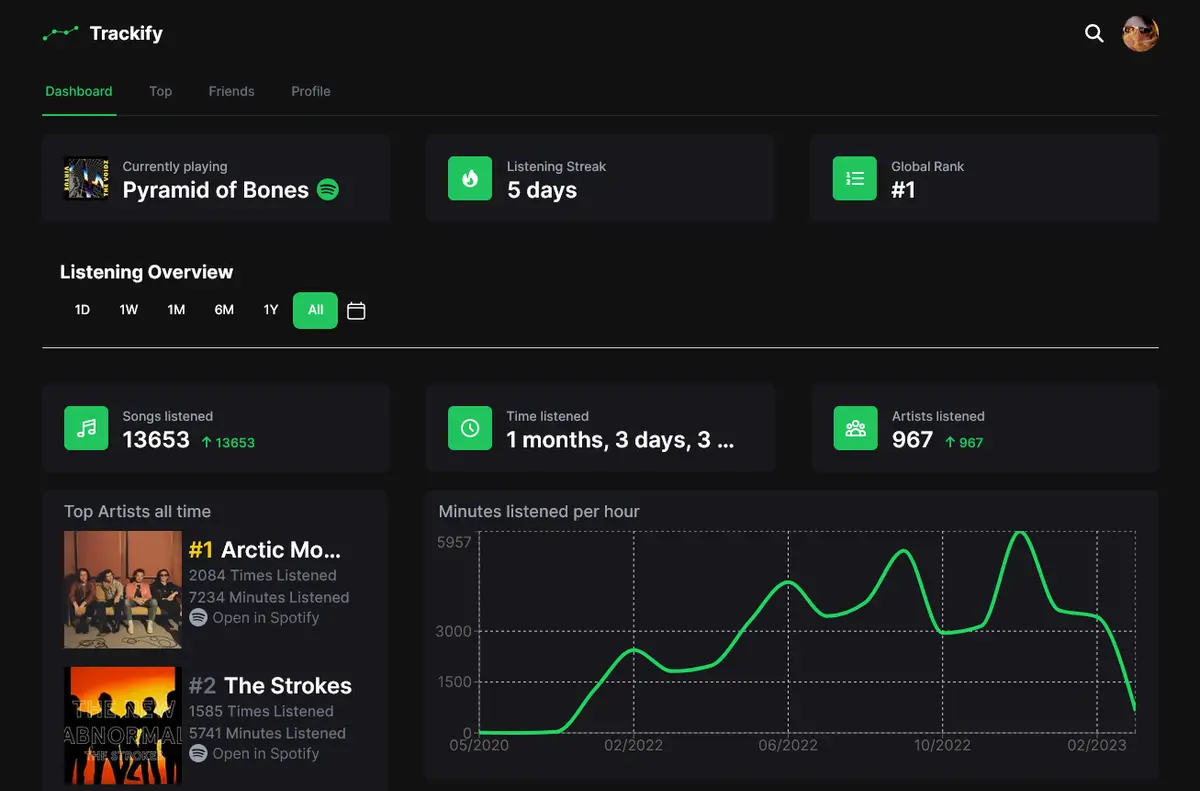How to see your Spotify stats before Spotify wrapped
Posted by carter on July 7, 2023
Are you curious about your Spotify stats, but don't want to wait for wrapped? Well, wonder no more! With Trackify, a new website that tracks your Spotify listening stats, you can easily see your spotify stats all year round.
In this article, we'll show you how to use Trackify to see your Spotify stats and explore the benefits of tracking your listening habits.
1. Go to the Trackify website and click on the "Sign in with Spotify Button".

2. Log in to your Spotify account and authorize Trackify to access your data.
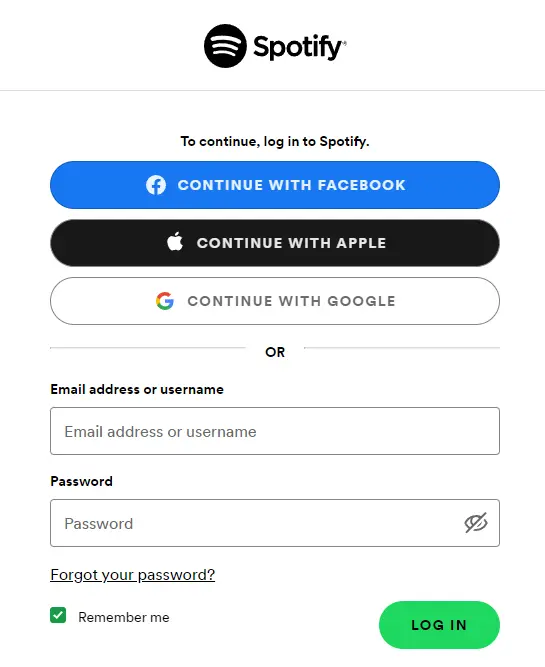
3. Once you're logged in, you'll see a dashboard that shows your listening history, top artists, top tracks, and more.
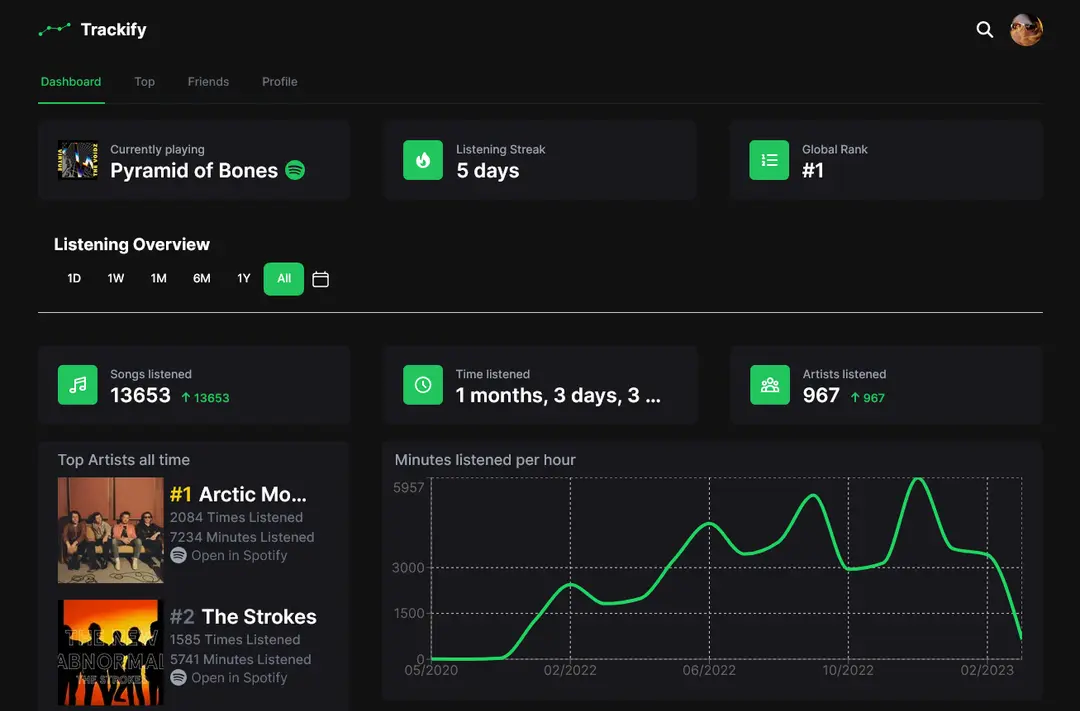
Benefits of Tracking Your Spotify Listening Time
Now that you know how to see your Spotify listening time, let's talk about why you should start tracking it with Trackify. Here are some benefits to consider:
1. Discover new music: By understanding your listening habits and preferences, you can discover new artists and genres that align with your tastes. Who knows, you might just find your new favorite band!
2. View how many times you've played a song: This is a highly-demanded feature for popular Spotify stats apps. Fortunately, Trackify allows you to view how many times you've played a song, as well as how many minutes you've spent listening to it.
3. Share with friends: Trackify allows you to share your listening stats with friends and compare your music tastes. This can be a fun way to discover new music and bond over shared musical interests.
Start tracking your Spotify stats today with Trackify
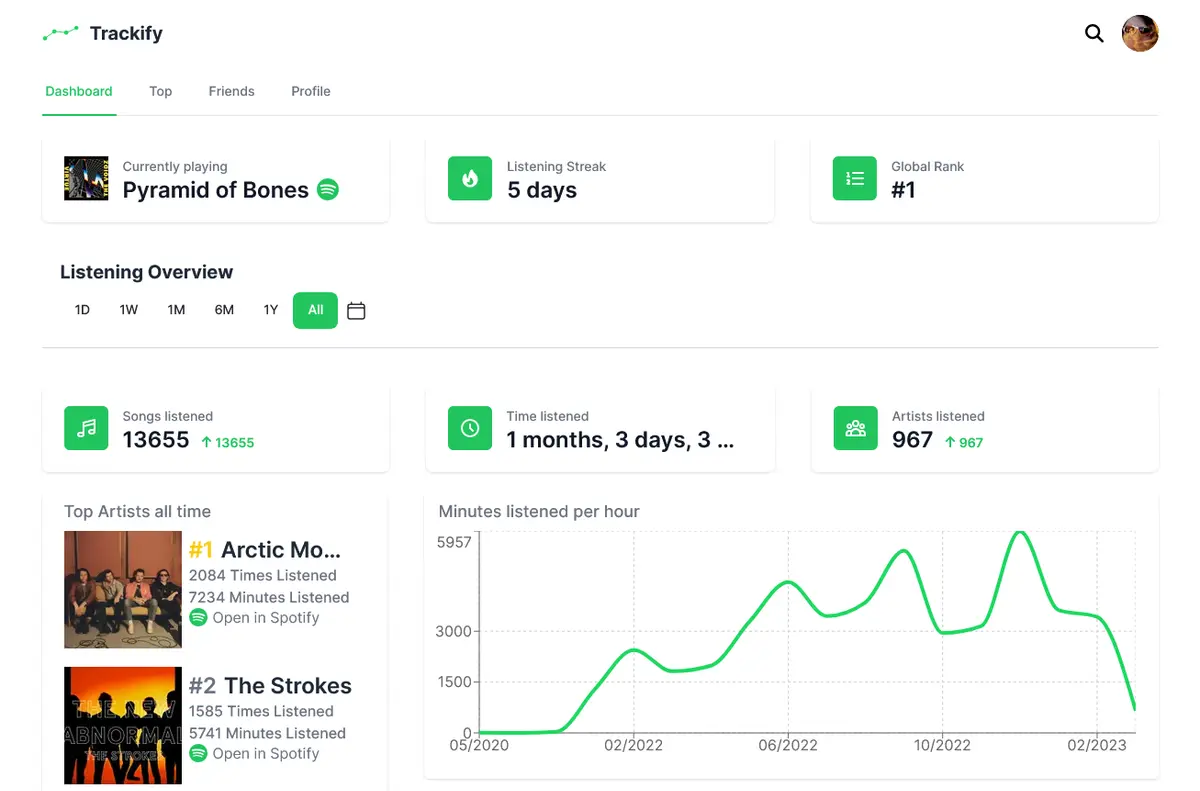
Trackify is a free Spotify stats application tracks your listening counts across your spotify history. Trackify lets you explore your music taste like never before.
Discover your stats - Get Started with Trackify